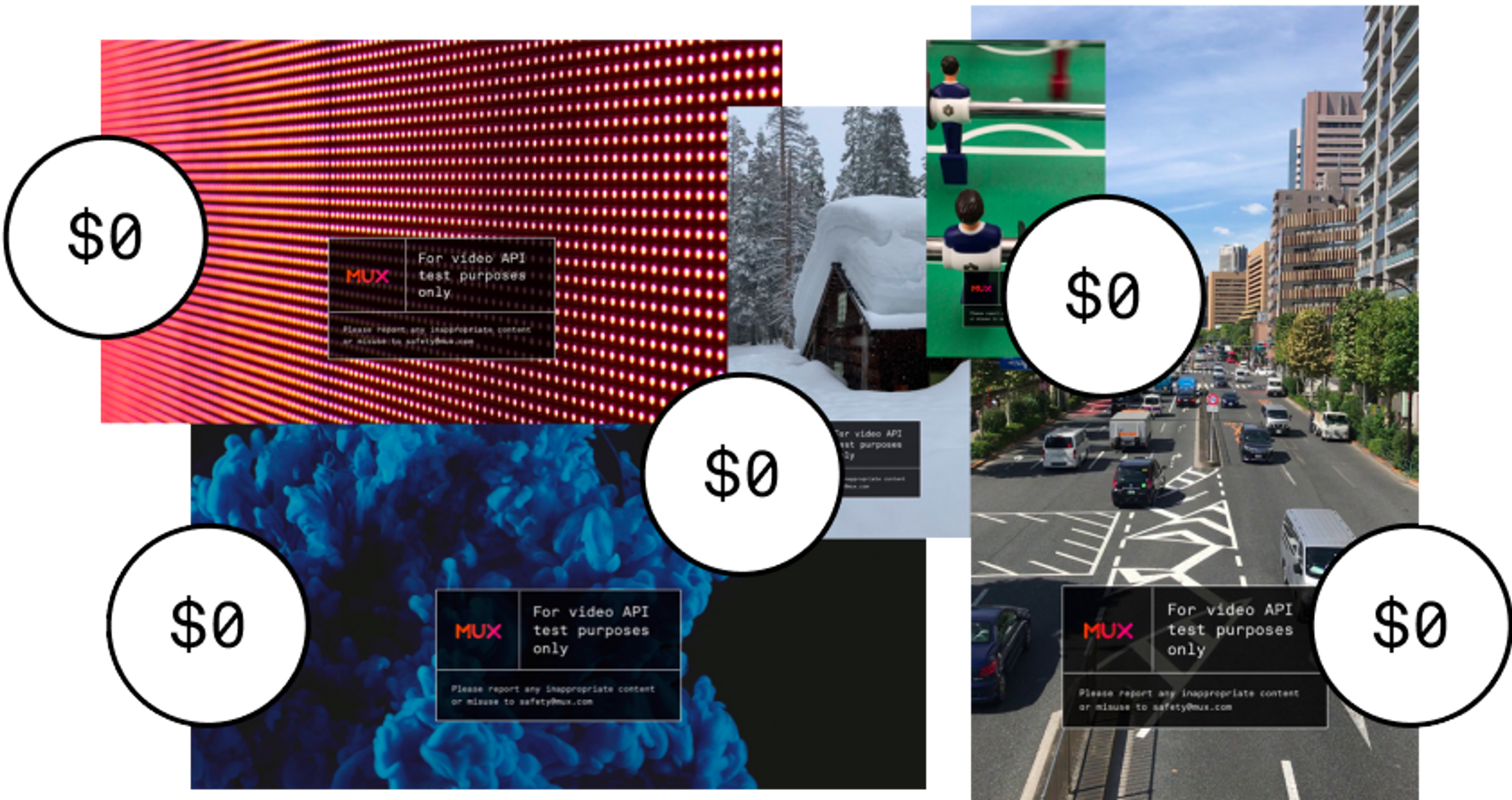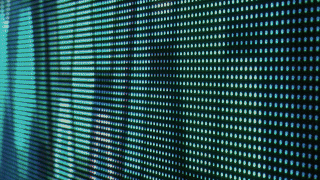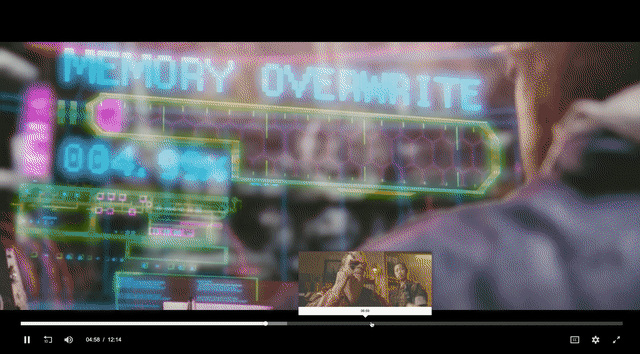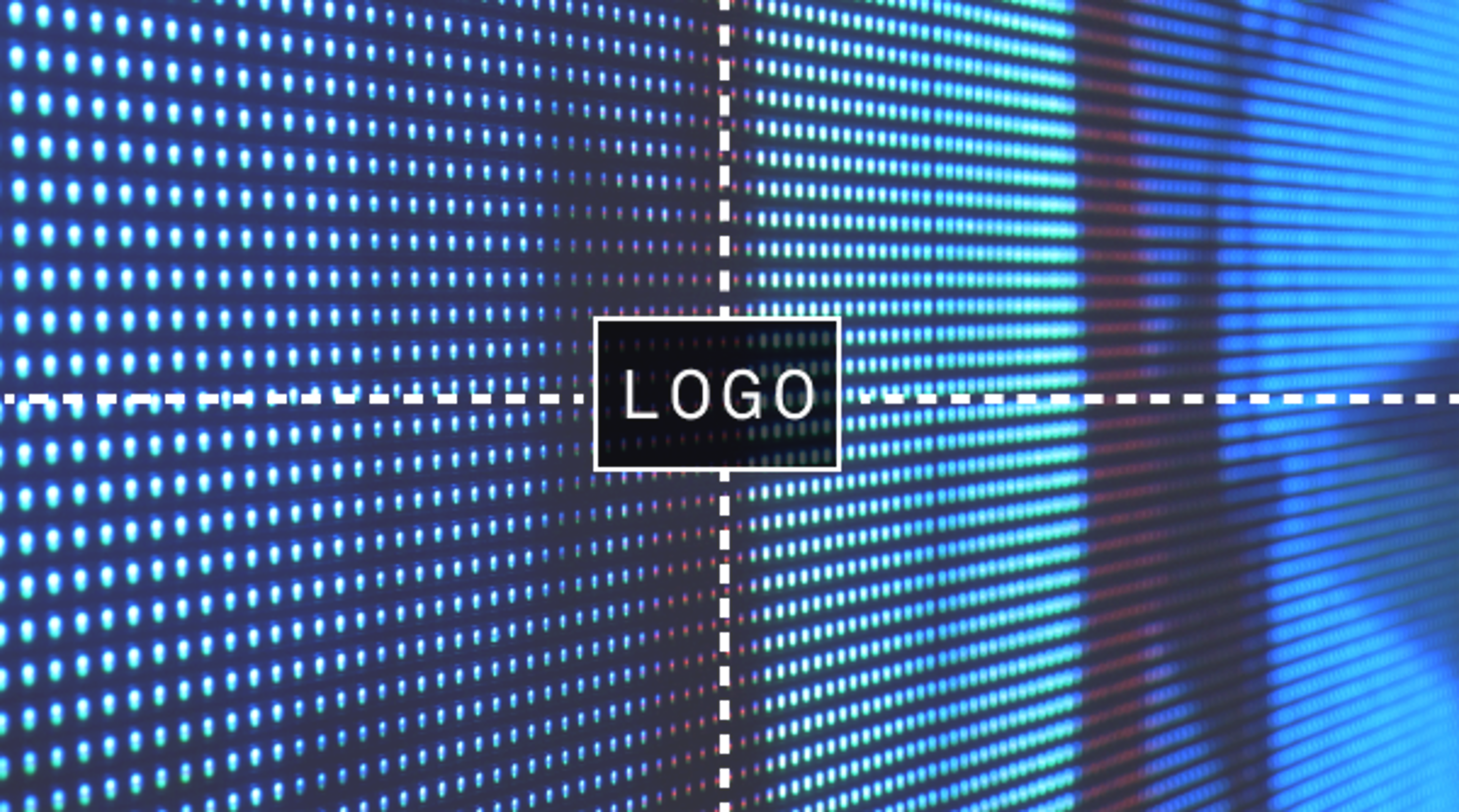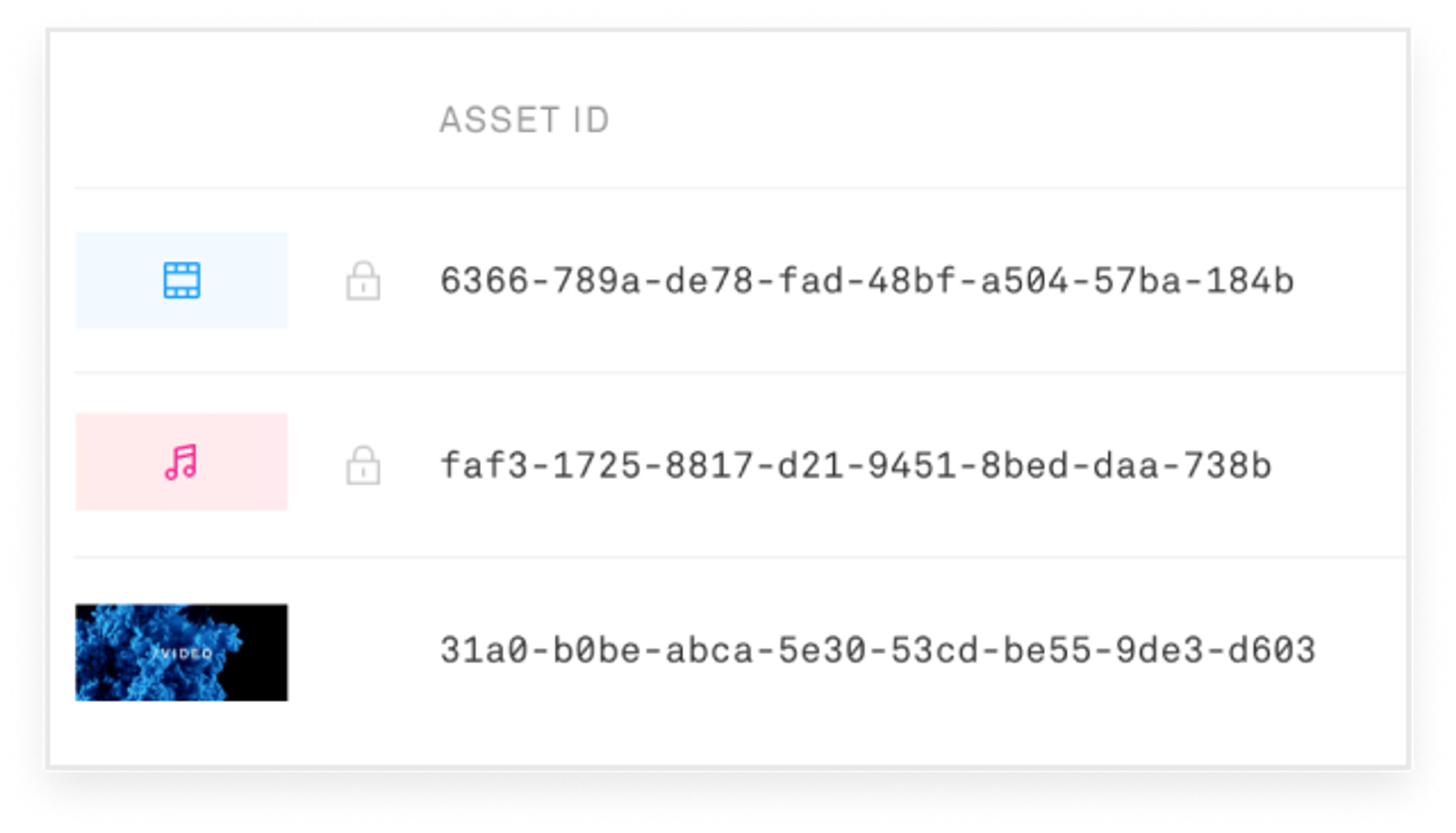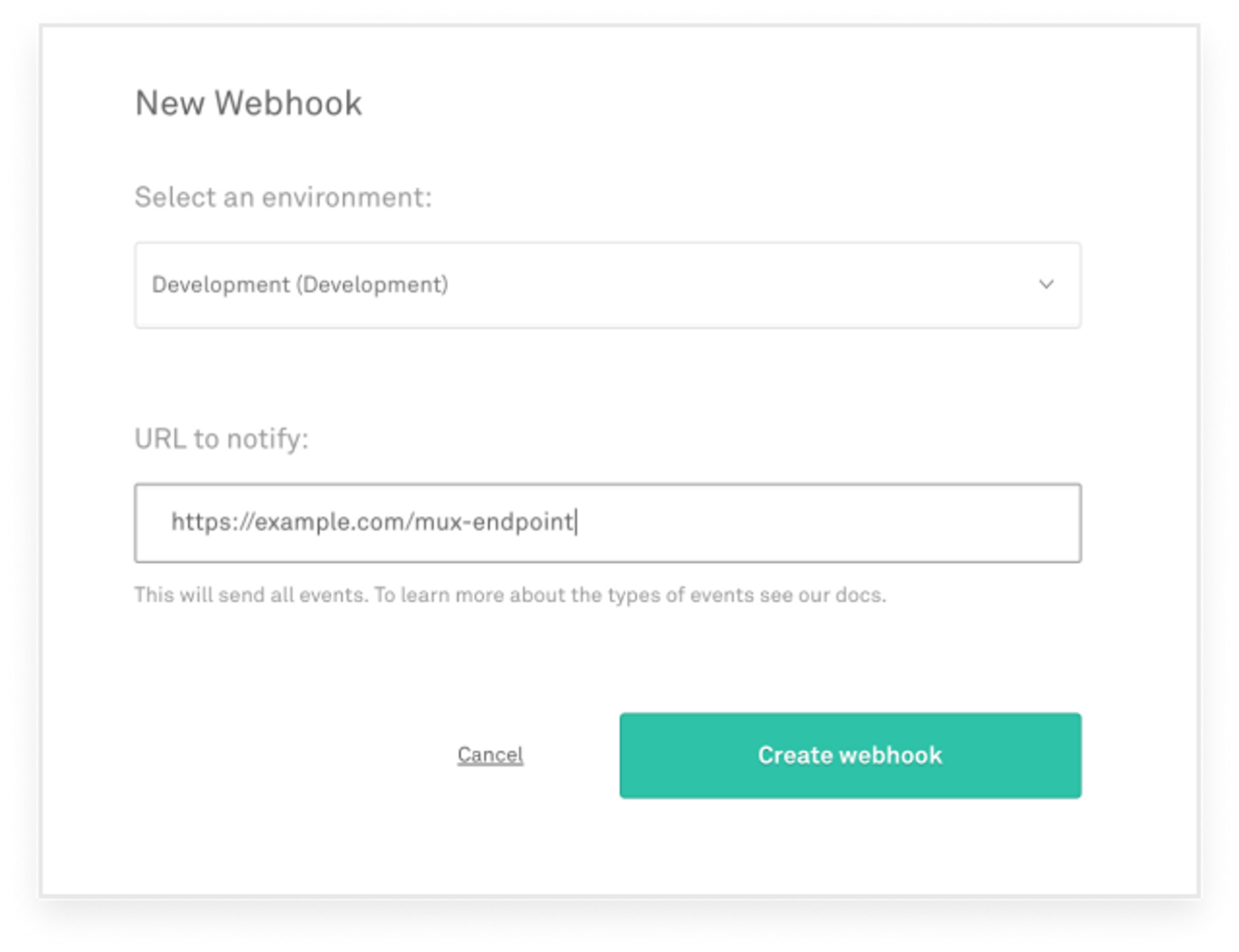Direct uploads
Direct Uploads allow you to simplify your workflow by providing an authenticated upload URL to your client applications so content can be uploaded directly to Mux without needing any intermediary steps, like having your file stored online somewhere else first.